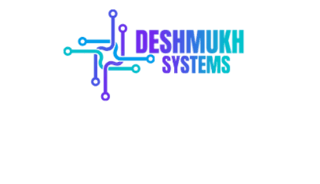Add your promotional text...
CCIE Wireless Certification
Train with real labs, Certified mentors, and a clear path to your CCIE certification.
-Become a wireless Expert
CCIE Wireless Overview
Are you aiming for mastery in advanced wireless technologies?
With our CCIE Wireless Training, you can achieve those goals. This instructive program covers all aspects of wireless networking, from design and deployment to optimization and troubleshooting. You will develop skills that allow you to manage sophisticated wireless environments with confidence.
We don’t only focus on the theory. Every step of the course integrates advanced wireless solution techniques and actual work experience. You are bound to encounter real industry problems, whether you are configuring or optimizing a high-density network.
Our CCIE Wireless v1.0 course incorporates the latest information and covers in-depth discussions on different technical areas that correspond with the official lab blueprint. This training is conducted by industry experts for a reason; they provide access to advanced labs and learning tools that facilitate easier understanding of concepts through practice.
You can trust that we keep the content aligned with the most recent and relevant CCIE exam requirements and standards to ensure that you are always ahead on your certification path.

What You will Learn

WLC Deep Dive
CCNP Wireless or equivalent-level professionals aiming for CCIE
Master secure access with Cisco ISE, 802.1x, EAP methods, and BYOD implementations.

Understand the configuration and architecture of Cisco Wireless LAN Controllers (WLCs).
Advanced RF Principles
ISE & Wireless Security
Build high-performance WLANs using site surveys, predictive tools, and real-world scenarios.
Programmability & Automation




Wireless Design and Troubleshooting
Automate wireless deployments with Python and Cisco DNA Center APIs.
What you will Learn
CCIE Wireless Course Highlights
Live + Recorded Training Session
Real Lab Access (24x7)
Study Material on Website
Mock Labs + Exam Strategy Sessions
Dedicated Forum Support
Workbooks created by certified Instructors
Instructor Support till you clear exams
Enquire Now
CCIE Wireless Syllabus
1. Radio Frequency and Standards
1.1 IEEE 802.11 standards and protocols
1.2 RF Design / Site survey
1.2.a Define the tasks/goals for a preliminary site survey
1.2.b Conduct the site survey
1.2.c Determine AP quantity, placement and antenna type
1.3 Indoor and outdoor RF deployments
1.3.a Coverage
1.3.b Throughput
1.3.c Voice
1.3.d Location
1.3.e High Density / Very High Density
1.4 RF operational models
1.4.a Radio resource management (Auto-RF, manual, hybrid, Flexible Radio Assignment, TPC and DCA, CHD)
1.4.b Channel use (Co-channel, radar, non-WiFi interference, Dynamic Bandwidth Selection) 2019 Cisco Systems, Inc. This document is Cisco Public.
1.4.c Power level, overlap
1.4.d RF profiles
1.4.e Data rates
1.4.f RX-SOP
1.4.g CleanAir and EDRRM
1.4.h Air Time Fairness (ATF)
2. Enterprise Wired Campus
2.1 Layer 2 technologies to support wireless deployments
2.1.a VLANs
2.1.b STP
2.1.c Etherchannel
2.1.d CDP, LLDP
2.2 Data/Control plane technologies to support a SD-Access wireless deployment
2.2.a VXLAN and LISP
2.2.b VRFs
2.3 AP powering options
2.4 IPv4 and IPv6 connectivity
2.4.a Subnetting
2.4.b Static and inter-VLAN routing
2.5 Multicast on the switching infrastructure
2.5.a PIM
2.5.b Basic IGMP (including IGMP snooping)
2.5.c MLD
2.6 QoS on the switching infrastructure
2.6.a MQC
2.6.b MLS QoS
2.7 Services to support a wireless deployment
2.7.a DNS
2.7.b DHCPv4 / DHCPv6
2.7.c NTP, SNTP
3. Enterprise Wireless Network
3.1 WLC interfaces and ports
3.2 Lightweight APs
3.2.a AP modes
3.2.b AP Logging
3.2.c AP CLI troubleshooting
3.2.d AP level configuration settings
3.2.e WLC discovery and AP join process
3.2.f AP join profile
3.3 High availability, redundancy, and resilience 3.3.a SSO
3.3.b N+1, N+N
3.3.c Patching and rolling upgrades for IOS-XE 3.3.d ISSU
3.4 Wireless segmentation with profiles and groups
3.4.a RF profiles
3.4.b AP groups
3.4.c Flex groups
3.4.d Site tag
3.4.e RF tag
3.4.f Policy tag
3.5 FlexConnect and Office Extend
3.6 All controller deployment models
3.7 Mesh
3.8 WGB on IOS and on COS APs
3.9 Controller Mobility
3.9.a L2/L3 roaming
3.9.b Multicast optimization
3.9.c Mobility group scaling
3.9.d Inter-OS controller mobility
3.9.e Mobility anchoring
3.9.f Mobility encryption
4. Wireless Security and Identity Management
4.1 Secure management access and control plane
4.1.a Device administration with TACACS+/RADIUS
4.1.b CPU ACLs
4.1.c Management via wireless and dynamic interface
4.1.d Password policies
4.1.e AP authorization
4.2 Identity management
4.2.a Basic PKI for dot1X and WebAuth
4.2.b Internal and external identity sources
4.2.c Identity PSK
4.3 Wireless security and Network access policies
4.3.a Client authentication and authorization
4.3.b Client profiling and provisioning
4.3.c RADIUS attributes
4.3.d CoA
4.3.e ACLs
4.3.f L2/L3 security
4.3.g Certificates
4.3.h Local policies
4.4 Guest management
4.4.a Local web authentication
4.4.b Central web authentication
4.4.c Basic sponsor policy
4.5 Access Point switchport authentication
4.5.a MAB
4.5.b 802.1X
4.5.c NEAT
4.5.d Switchport macros
4.6 TrustSec for SD-Access Wireless
4.6.a SGTs
4.6.b SGACLs
4.7 Intrusion detection and prevention features
4.7.a Rogue policies
4.7.b MFP
4.7.c Standards and custom signatures
4.7.d Client exclusion policies
4.7.e Switchport tracing
5. Wireless business applications and services
5.1 QoS policies
5.1.a QoS profiles
5.1.b EDCA
5.1.c WMM
5.1.d Bi-Directional Rate Limitting
5.1.e Admission control
5.1.f QoS maps
5.1.g FastLane
5.2 AVC and netflow
5.3 Client roaming optimization
5.3.a Band Select
5.3.b Load Balancing
5.3.c 802.11r and Adaptive Fast Transition
5.3.d 802.11k/v
5.4 Wireless Multicast
5.4.a Multicast modes in the controllers
5.4.b Multicast snooping
5.4.c Multicast direct
5.4.d Mulitcast VLAN
5.5 mDNS
5.5.a mDNS proxy
5.5.b Service discovery
5.5.c Service filtering
6. Automation, Analytics, and Assurance
6.1 Prime Infrastructure
6.1.a Basic operations
6.1.a i Create and deploy templates
6.1.a ii Operate maps
6.1.a iii Import infrastructure devices
6.1.a iv Audits
6.1.a v Client troubleshooting
6.1.a vi Notification receivers.
6.1.a vii Reports
6.1.a viii Monitoring policies
6.1.a ix Prime Infrastructure jobs
6.1.b WLAN Security management
6.1.b i Configure rogue management
6.1.b ii Manage alarms and events
6.2 Cisco CMX/DNA Spaces
6.2.a Management access
6.2.b Network services
6.2.b i Analytics & Metrics
6.2.b ii Location
6.2.b iii Profiles
6.2.b iv Engage
6.2.c Operational Insights
6.2.d API calls using python scripts
6.3 Cisco DNA Center
6.3.a Wireless Automation
6.3.a i Day 0 - Provisioning
6.3.a ii SWIM
6.3.a iii Application policies
6.3.a iv Security policies
6.3.a v Operate Maps
6.3.b Assurance
6.3.b i Network health and WLC/AP 360
6.3.b ii Client health and client 360
6.3.b iii Application experience
6.3.b iv Sensors
6.3.b v iPCAP and on demand captures
6.3.b vi Network telemetry 6.3.c SD Access
6.3.c i Fabric enabled wireless
6.3.c ii SDA policy and segmentation
4. Wireless Security and Identity Management
4.1 Secure management access and control plane
4.1.a Device administration with TACACS+/RADIUS
4.1.b CPU ACLs
4.1.c Management via wireless and dynamic interface
4.1.d Password policies
4.1.e AP authorization
4.2 Identity management
4.2.a Basic PKI for dot1X and WebAuth
4.2.b Internal and external identity sources
4.2.c Identity PSK
4.3 Wireless security and Network access policies
4.3.a Client authentication and authorization
4.3.b Client profiling and provisioning
4.3.c RADIUS attributes
4.3.d CoA
4.3.e ACLs
4.3.f L2/L3 security
4.3.g Certificates
4.3.h Local policies
4.4 Guest management
4.4.a Local web authentication
4.4.b Central web authentication
4.4.c Basic sponsor policy
4.5 Access Point switchport authentication
4.5.a MAB
4.5.b 802.1X
4.5.c NEAT
4.5.d Switchport macros
4.6 TrustSec for SD-Access Wireless
4.6.a SGTs
4.6.b SGACLs
4.7 Intrusion detection and prevention features
4.7.a Rogue policies
4.7.b MFP
4.7.c Standards and custom signatures
4.7.d Client exclusion policies
4.7.e Switchport tracing
Our Certified Instructor
8+ years of hands-on experience in advanced networking solutions.
Certified expert in SD-WAN, SD-Access, and IPv6 implementations.
Proven track record in integrating security protocols within enterprise infrastructures.
Emphasizes practical, real-world applications over theoretical concepts.
Focuses on developing both technical skills and professional competencies to thrive in today's competitive IT landscape.


Mr.Saif Deshmukh CCIE Certified Instructor (#67714)


I cracked the CCIE Wireless on my second try using these labs and sessions — they saved me months of guesswork.
- Clarice Turner
What Our Student Says


The labs were top-notch and the mentorship kept me on track. Cleared in first attempt!
- Alice
Frequently asked questions
3. What kind of lab access will I get?
You’ll get 24x7 remote access to real hardware labs—not simulators. These include WLCs, Access Points, Cisco ISE, and integration with DNA Center where applicable.
4. How are the classes delivered – live or recorded?
Both. We offer live instructor-led sessions, which are also recorded so you can revisit the content anytime. You’ll also get access to on-demand modules and weekly doubt-clearing sessions.
5. Can I manage this course with a full-time job?
Yes! The course is designed with flexibility in mind. All sessions are recorded, and you can study at your own pace. We also offer weekend Q&A sessions to help working professionals stay on track..
6. Will this course help me with job placement or freelance opportunities?
Definitely. In the Premium plan, we offer resume building, mock interviews, LinkedIn profile optimization, and referrals to hiring partners for wireless and mobility roles.
1. Do I need any prerequisites before joining this course?
Yes, we recommend having a solid foundation in wireless technologies at the CCNP level. This course is designed to take you from an advanced level to expert-level, with a focus on Cisco’s CCIE Wireless blueprint.
2.Is this course updated for the latest CCIE Enterprise Wireless lab format?
Yes, we recommend having a solid foundation in wireless technologies at the CCNP level. This course is designed to take you from an advanced level to expert-level, with a focus on Cisco’s CCIE Wireless blueprint.